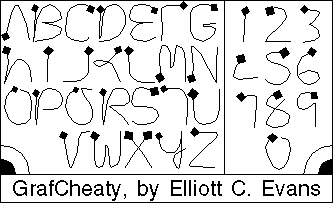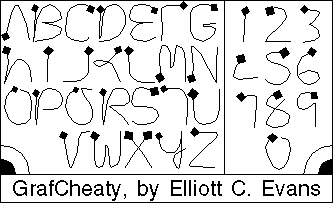GrafCheaty
A GraffitiTM cheat sheet that goes on the
GraffitiTM area of a Palm/Pilot
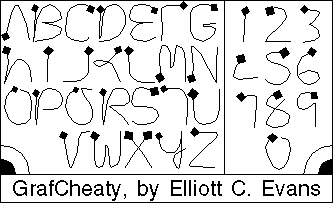
December 1998

Explanation
Graffiti is a software system for handwriting analysis.
It didn't originate on the Palm/Pilot, but the Palm/Pilot is the first
palmtop computer to use it as the primary input method.
The key to Graffiti's success is that instead of trying
to learn your handwriting, you meet the program halfway and use a
specific set of glyphs. The benefit of this is that it works well. The
down side is that you have to learn all these glyphs.
While the glyph set is very similar to the way most people write
Roman letters by hand, it isn't exactly the same. You can use cheat
sheets to aid you during the learning period, but for real beginners
it's a major pain to keep looking back and forth between the card or
sticker and the Graffiti area of the screen.
GrafCheaty solves this problem by being the first
Graffiti reference that goes right on the screen!
Many people already use sticky notes (Post-ItTM brand, or other)
on the Graffiti area to protect it from scratches and wear.
Simply print the GrafCheaty chart onto a sticky note,
trim it to fit the Graffiti area, stick it on, and away you
go! Your eyes can stay in one place, reading the cheat sheet,
and watching your stylus tip as you write the glyphs.
Materials
You will need:
If you don't have a PostScript printer,
you can download and print out the above graphic instead,
though you'll have to figure out how to print it out the correct size.
You want it to be about 17/16 inches wide.
You should be able to load the EPS file into many popular
graphics programs, and print from there, too.
The Process
- Using a pen or pencil,
draw an arrow in the upper right hand corner of the piece of paper.
- Place the piece of paper into your printer's manual feed,
arrow end first.
- Print out the file,
instructing your printer to use the manual feed.
- Attach the sticky note to the printout so that:
- it completely covers the GrafCheaty chart
- the top edge of the GrafCheaty chart
is aligned with the horizontal lines
- the note is well attached to the paper
- Place the piece of paper back into your printer's manual feed,
again, arrow end first.
- Print out the PostScript file again,
making sure to instruct your printer to use the manual feed.
- Carefully remove the sticky note from the paper.
- Trim the sticky note around the outside of the rectangle.
Leave the credit area attached; it is actually important.
- Stick the GrafCheaty to the Palm/Pilot screen:
- Make sure your Palm/Pilot is off.
- Slide the credit area between the bottom of the screen
and the case.
- Align the top of the GrafCheaty with the
top of the the Graffiti area. (If you miss,
simply lift the chart, and try again.)
- Rub the GrafCheaty gently but firmly
with your finger to attach it completely to the screen.
Finito! You can now use your Palm/Pilot as normal.
Some people who have tried the sticky note thing have reported
that they actually enjoy the feel of paper under their stylus.
Frequently Asked Questions
- Is it stuck permanently?
- No, it's just a sticky note after all.
The adhesive should keep it from shifting around,
but if you don't want it there any more,
just peel it off (gently) with your fingernail.
- The letters wear off, what can I do?
- Well, you can keep replacing the note,
they're pretty cheap to make.
You can also cover the chart with adhesive tape or lamination,
but I don't recommend it.
Here's why: when the chart wears out, throw it away,
and try writing Graffiti without the chart.
GrafCheaty is meant to be a learning aid,
not a permanent crutch.
- I notice that the proportions between your
"numeric" and "alphabetic" regions are different
than the ones printed on the screen.
Does this make any difference?
- Not that I have noticed.
Coming Soon (as I get around to it)
- GrafCheaty II - Punctuation.
- GrafCheaty III - Extended Characters
Other ideas for this concept:
- A list of your hack-activating strokes.
- You company's logo.
- My picture.
- A hack that enables you to tap spots on a GrafCheaty
style overlay and use the Graffiti area as a keyboard.
This page, and the GrafCheaty chart itself are
©1998, Elliott C. Evans.
I grant you (the reader of this) permission to print
and copy these materials for any use that does not involve
money, provided my name remains attached.
 [Physical Objects]
[Flourishing Branch]
[Home Page]
[Physical Objects]
[Flourishing Branch]
[Home Page]