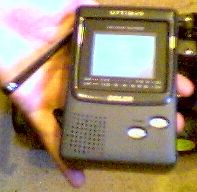The TeleTruck
Remote Presence Using Commercial, Off The Shelf Components

March, 2000

Explanation
Remote presence is cool.
A friend of mine
once put together a remote presence robot
as a college project in robotics.
Eric Paulos
has put a lot of research into remote presence
blimps
and
surface cruisers.
These things are cool.
The only problem with building one myself
is that I know very little about actual electronics.
However, I've been noticing that various commericial
products have been appearing that could be used as
parts of a telepresence system.
The question was whether a stack of parts bought separately,
and integrated only using normal cables,
could be used as a telepresence system.
My answer is, "Yes!".
Materials
Remote Side
- Radio Shack "Street Quake" remote control pickup truck ($20)
- X10 "Xcam2"
wireless video camera ($130)
Base Station
- Remote controller (included with truck)
- X10 wireless Video Receiver (included with camera)
- Video to USB converter (included with camera)
- Laptop computer (used as video monitor)
To Be Integrated
- Optimus LCD Color Television (from Radio Shack clearance)
- Battery pack for Video Receiver (constructed)
On Order
- Xcam Anywhere video camera
- X10 Video Sender (included with second camera)
- X10 Video Receiver (included with second camera)
Need to Make
The Process
- First, I bought the truck from Radio Shack. Woo hoo! I have
always wanted a remote control car (like, since I was eight years old)
but I never got around to buying one. If you want a remote control car,
I recommend waiting until the spring, when Radio Shack puts what's left
of their Xmas stock on clearance. The truck I bought is the "Street
Quake", catalog number 60-4223.

- I modified the truck a little bit to be more suitable for my project.
Specifically, I removed the goofy spoiler, chrome exhaust system, and
bulky roll-bars. This gave me a lot more cargo room and some free mounting
points in the truck bed, a great mounting point on the side.
- Next, I cut a wood block to fit in the truck bed and screwed it
down to the mounting points exposed in the previous step. This should
give me a nice solid platform for mounting the rest of the stuff.

- The key to the whole schmear was next. I bought the
"Xcam2 with Xray-Vision"
from X10.com. The Xcam2 (catalog number XC10a) is a small video camera
and wireless transmitter integrated into a small unit. The Xray-Vision
is a USB-to-Video converter that enables you to plug the receiver
(catalog number VR30a) for the camera directly into you computer. It
also comes with some goofy software to use this arrangement as a webcam,
but I wasn't interested in that. I was mostly interested in it because
it would enable me to use my laptop as a video monitor for the camera.
I'm planning on buying a video monitor a little later, but the base
station will probably always use my laptop. This works great, and the
"X-ray Vision" part only adds $50 to the cost of the camera. This is the
cheapest device I've seen for attaching a video source to a
computer.

- The camera & computer connection works great! With the battery pack
attached to the camera, I was able to drive the truck around and get
live video displayed right on my computer screen. As a side effect of
the software I am using,
this also put periodic captures up on the web (provided I'm dialed in,
that is).

- The plan was to have a video screen on the truck so that video and
audio would actually be two-way. I looked around, and decided that the
simplest way to go was to just get a little portable TV with an AV in
jack. I expected to pay about $90 for one
(Casio makes a couple of nice ones)
but just then Radio Shack put one on sale for $60! It's the "Optimus
Color Pocket LCD TV, catalog number 16-183.
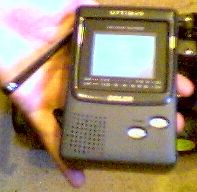
- With a connector, the video receiver sends its video & audio
signal over to the portable TV. This makes a good replacement for the
computer over at the base station end, if you don't want 2-way video.
The connector I'm using simply a stereo phono to plug to double RCA
jack adapter. You can get these at Radio Shack.

- At this point, I started putting Velcro™ on everything so that
stuff could be fastened to the truck more easily, and also fastened to
the inside of
my Velcro-lined briefcase.
I like Velcro.

- The only problem with the Xcam2 battery pack is that it doesn't have
a power switch! As long as there are batteries in there, they are being
drained by the circuit that steps up the power from 6 Vdc to
12 Vdc. To solve this problem, I made my first modification to any
of the equipment. I snipped the wire between two of the batteries in the
battery pack, and installed a magnetic reed switch. Now, I can turn the
camera on and off at the batteries, without having to open the pack or
drill a hole in the case for a physical switch. If you're playing along
at home, please note that this modification is optional.

- I got tired of the fact that the only thing in the whole system that
couldn't run off of batteries was the video receiver from the camera.
The plan was to eventually put the TV and a video receiver on the truck
anyway, so I needed to build a battery pack. Rather than futz with a
step-up like the camera uses, I just got an 8-AA-battery holder from
radio shack, and a pack of "Coaxial DC Power Plugs" (catalog number
274-1568c). That gave me 12 Vdc power with the correct size
(5.0mm OD, 2.5mm ID) plug for the video receiver. It worked!

- That was the last logical piece, the last piece of electronics I
needed to tie this plan up was the camera for base station to truck
communications. I ordered the
Xcam Anywhere
so that I would have the transmitter separate from the camera, which
I figured would be more generally useful
- In the mean time, I spent some time driving the truck around with
the camera mounted on it, watching through the now completely wireless
monitor system. Oh my, was that fun. I realized that with a fresh set
of batteries in the truck, it was now top/back heavy enough to do
wheelies if I slammed it from reverse into drive. Woo hoo! I had to
practice recovering from wheelies that had gone too far.
- I also started switching from alkaline batteries to rechargeables.
NiMH AAs worked very well in the truck, and NiCd AAs worked fine
powering the video receiver. NiMH batteries sure are expensive, but
they're harder to kill with memory effect. At this point, the whole
system took 17 AA batteries and one 9V battery. If I wanted the whole
setup to run without external power, it would take like 16 more AAs
plus the battery on the laptop.

Conclusion
The main problem with this system is that everything is powered
separately. Actually, maybe this is not a problem, but an advantage.
I guess that depends on your perspective.
Powered separately, it takes 22 batteries.
Definite down side;
I need to switch to rechargeables.
One the up side, this means that
it takes multiple failures to bring down the whole system,
and I didn't have to worry about
how to provide different levels of power to the subsystems.
 [Physical Objects]
[Flourishing Branch]
[Home Page]
[Physical Objects]
[Flourishing Branch]
[Home Page]