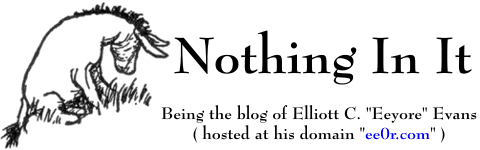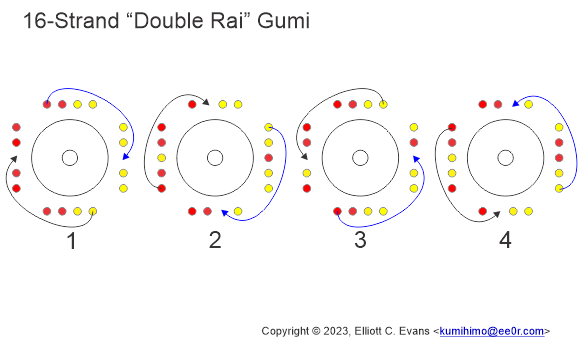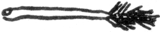I’ve been doing a bunch of 16-strand braiding these days. All of my donated medallion cords for a few years have been 16-strand braids because I started getting a little bored of 8-strand all the time. It always bothered me that while most of the 16-strand braids in Jacqui Carey‘s Creative Kumihimo are expansions of some of the 8-strand braids in the same book, there was no doubling of the “8J” Yatsu Sen / Yatsu Rai pattern. “No problem,” thought I, “we can figure this out.” Hence:
I haven’t seen this in any books or anything, so as far as I know I made it up. It wasn’t that hard to figure out, though, so I would not be surprised if somebody else provides this pattern somewhere.
I started making these printable “index card patterns” more than ten years ago. They are a pretty good reference, but only if you already know how to braid on the marudai. This is the first new one I’ve made in a while. I think the last one I made was this “Double Maru Yotsu” card in 2012. Feel free to copy these or print them out for your personal use, just don’t use them for any commercial purpose without asking my permission.
Have fun! I’m working my first try at this braid right now, and it’s pretty challenging.